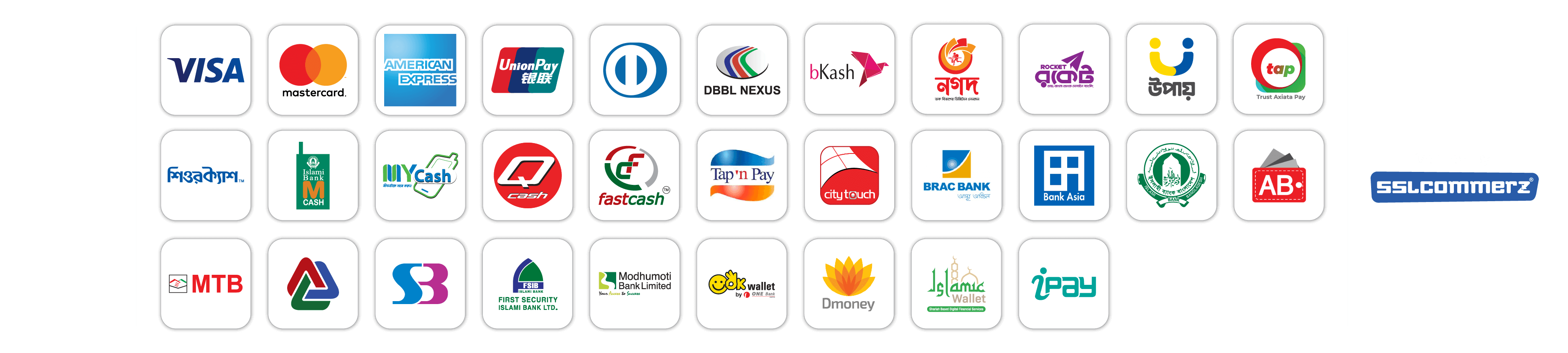TOTOLINK N350RT Wireless N Wi-Fi Router
star_outline star_outline star_outline star_outline star_outline
0 Ratings & Reviews SKU_QWEI1
Out Of Stock
Key Features
- Speed: 300 Mbps
- Antenna: 2 x 5dBi
- Open Space Coverage: 2000sqft
- User: 15 ~ 25 in 2.4GHz
- Warranty: 1 Year Brand Warranty
Full Specification
Reviews

TOTOLINK N350RT- 300Mbps Wireless N Wi-Fi Router
TOTOLINK N350RT- 300Mbps Wireless N Wi-Fi Router Features:
| Interface | – 4 *100Mbps LAN Ports |
| – 1 *100Mbps WAN Port | |
| Power Supply | – DC 5V/0.6A |
| Button | – 1 *RST/WPS Button |
| LED Indicator | – 1* System, 1* Wi-Fi, 1* WAN, 4* LAN |
| Antenna | |
| – 2 * external fixed antennas (2.4G) | |
| Dimensions (L x W x H) | – 134mm *76mm *24mm |
| Standards | – IEEE 802.11b, |
| – IEEE 802.11g, | |
| – IEEE 802.11n | |
| RF Frequency | – 2.4~2.4835GHz |
| Data Rate | – 2.4GHz: Up to 300Mbps |
| EIRP | – < 20dBm |
| Wireless Security | – WPA/WPA2 Mixed |
| FER | – 11b 11M:-85dBm@8% PER |
| (Frame Error Ratio) | – 11g 54M:-72dBm@10% PER |
| – 11n HT20 MCS7:-68dBm@10% PER | |
| HT40 MCS7:-65dBm@10% PER | |
| Operation Mode | – Gateway Mode |
| – Repeater Mode | |
| – AP Mode | |
| – WISP Mode | |
| Home | – Quick Setup |
| – Basic setup | |
| – Advanced setup | |
| – QR Code | |
| – LED | |
| – Logout | |
| – Reboot | |
| Network | – WAN Setting |
| – LAN Setting | |
| – DDNS Setting | |
| – IPTV Setting | |
| – IPv6 Setting | |
| WAN Type | – Static IP, DHCP, PPPoE/Russia PPPoE, PPTP/Russia PPTP, L2TP/Russia L2TP |
| Wireless | – Basic setup |
| – Guest Network(Multiple SSID) | |
| – Wireless Schedule | |
| – Access Control | |
| – Advanced setup | |
| Parental Control | – Internet time control based on MAC |
| QoS | – Up/Down speed control on WAN, |
| – Bandwidth control based on IP address | |
| Device management | – Static Route |
| – Routing Table | |
| – IP/MAC Binding | |
| Security | – MAC Filtering |
| – IP/Port Filtering | |
| – URL Filtering | |
| NAT | – Virtual Server(Port Forwarding) |
| – DMZ | |
| – VPN passthrough | |
| Tools | – Upgrade Firmware |
| – Time Setup | |
| – Remote management | |
| – Password Settings | |
| – Reboot Schedule | |
| – System Log and so on |