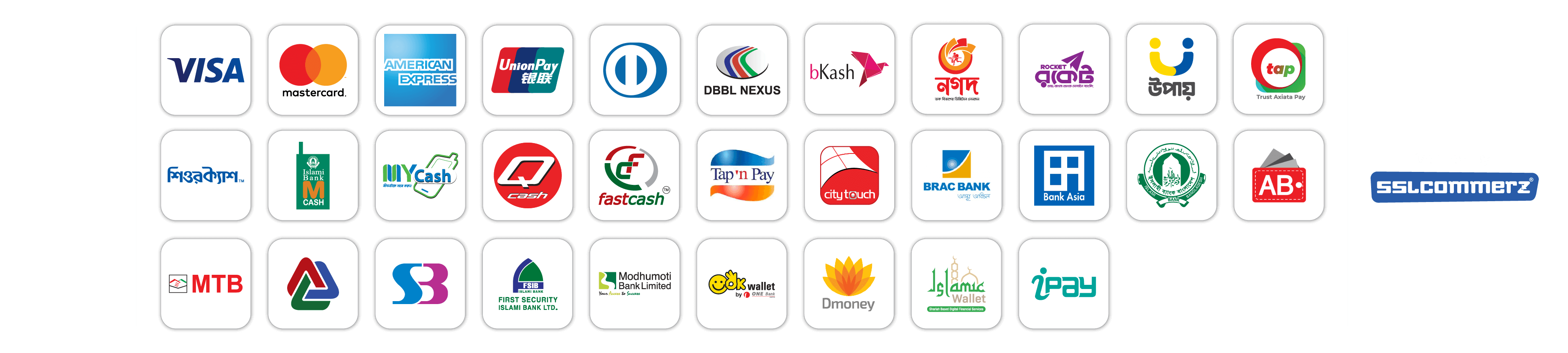TOTOLINK G150R Router
star star star star star
1 Ratings & Reviews SKU_QWRNM
Out Of Stock
Key Features
- 150Mbps 3G/4G Modem Supported Wireless N Router
- Excellent Wireless Network Performance (150Mbps)
- Data Rate : 802. 11n: Up to 300Mbps
- Multiple SSID for Access Control
- Outstanding Bandwidth Control with QoS
- 3G/4G Network Connection Sharing
- Warranty: 1 Year Brand Warranty
Full Specification
Reviews
TOTOLINK G150R Router
TOTOLINK G150R Router Features:
| HARDWARE FEATURES | |
| Antenna | 1*5dBi fixed antenna |
| Button | RST/WPS Button, 1*Power ON/OFF |
| Environment | Operating Temperature: 0℃~50℃ (32°F~122°F) Storage Temperature: -40~70℃ (-40°F~158°F) Operating Humidity: 10%~90% non-condensing Storage Humidity: 5%~95% non-condensing |
| LED Indicators | 1*Power, 1*Internet, 1* Wireless, 1*WAN, 4*LAN , 1*USB |
| Interface | 4*10/100Mbps LAN Ports 1*10/100Mbps WAN Port 1*USB |
| Power Supply | 9V DC/0.8A |
| WIRELESS FEATURES | |
| Channels | 1-11 (North America), 1-13 (General Europe), 1-14 (Japan) |
| Data Rate | 802. 11n: Up to 150Mbps 802.11g: Up to 54Mbps (dynamic) 802.11b: Up to11Mbps (dynamic) |
| Modulation Type | DBPSK, DQPSK, CCK and OFDM (BPSK,QPSK,16-QAM/ 64-QAM) |
| Output Power | 20dBm (Max.) |
| Reception Sensitivity | 135M: -65 dBm@10% PER 54M: -68 dBm@10% PER 11M: -85 dBm@8% PER 6M: -88 dBm@10% PER 1M: -90 dBm@8% PER |
| RF Frequency | 2.4~2.4835GHz |
| Standards | IEEE 802.11n, IEEE 802.11g, IEEE 802.11b |
| Wireless Security | 64/128-bit WEP, WPA/WPA2, WPA-PSK/WPA2-PSK (TKIP/AES) |
| SOFTWARE FEATURES | |
| Advanced | DDNS QoS Operation Mode SSH Server |
| Firewall | IP Filtering / Port Filtering / MAC Filtering / URL Filtering / Port Forwarding / DMZ / Denial- of- Service / NAT Mapping |
| Management | Upgrade Firmware Save/Reload Settings Web Login Password TR-069 config Date and Time Reboot Router Reboot Schedule Reboot Schedule |
| Quick Setup | Quick Setup |
| Route Setup | Static Route Routing Table |
| Setup Wizard | Setup Wizard |
| Status | System Status Statistics System Log |
| TCP/IP Settings | LAN Interface WAN Interface: DHCP Client, Static IP, PPPoE, PPTP and L2TP VLAN Settings |
| Wireless | Basic Settings(including Band, Mode, SSID, Multiple APs, etc.) Security Settings / Site Survey / Schedule Advanced Settings / Access Control / WPS / WDS |