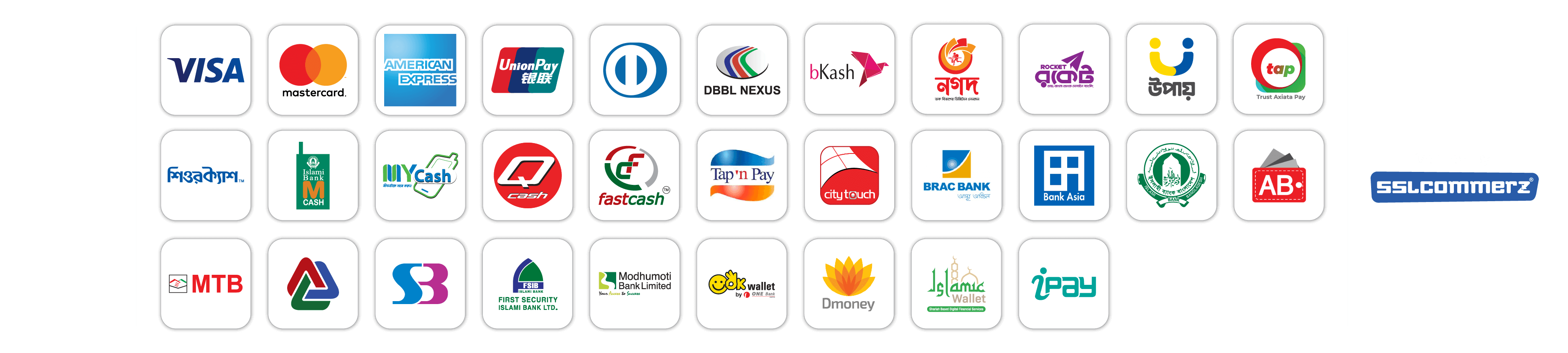Microsoft Windows 10 Professional 64-Bit DVD With Original Box
৳ 19,500
In stock
Key Features
- Brand: Microsoft
- Product Type: Operating System
- Version: Windows 10 Pro
- Distribution Media: DVD
|
Brand |
Microsoft |
|
Product Type |
Operating System Software |
|
Version |
Windows 10 Pro |
|
Distribution Media |
DVD |
|
Language Supported |
Arabic (Saudi Arabia), Bulgarian (Bulgaria), Chinese (Simplified, China), Chinese (Hong Kong), Chinese (Traditional, Taiwan), Croatian (Croatia), Czech (Czech Republic), Danish (Denmark), Dutch (Netherlands), English (United Kingdom), English (United States), Estonian (Estonia), Finnish (Finland), French (France), French (Canada), German (Germany), Greek (Greece), Hebrew (Israel), Hungarian (Hungary), Italian (Italy), Japanese (Japan), Korean (Korea), Latvian (Latvia), Lithuanian (Lithuania), Norwegian, Bokmål (Norway), Polish (Poland), Portuguese (Brazil), Portuguese (Portugal), Romanian (Romania), Russian (Russia), Serbian (Latin, Serbia), Slovak (Slovakia), Slovenian (Slovenia), Spanish (Spain, International Sort), Spanish (Mexico), Swedish (Sweden), Thai (Thailand), Turkish (Turkey), Ukrainian (Ukraine) |
|
System Requirements |
Processor: 1 gigahertz (GHz) or faster; RAM: 1 gigabyte (GB) (32-bit) or 2 GB (64-bit); Free hard disk space: 16 GB; Graphics card: Microsoft DirectX 9 graphics device with WDDM driver; A Microsoft account and Internet access; |
|
Feature 01 |
The Reader app will be removed from Windows 10 starting with the Fall Creators Update (Windows 10, version 1709). For reading PDF files, Microsoft Edge is the recommended replacement app and offers similar functionality as well as additional features including improved accessibility support, improved Inking, and support for AskCortana. Similarly, Windows XPS Viewer is recommended when reading XPS files and Windows Photos app for viewing TIFF files. Note that users of earlier Windows 10 versions can continue using the Reader app. |
|
Feature 02 |
If you have Windows 7 Home Premium, Windows 7 Professional, Windows 7 Ultimate, Windows 8 Pro with Media Center, or Windows 8.1 Pro with Media Center and you install Windows 10, Windows Media Center will be removed. For a limited time (the "eligible period"), on systems upgraded to Windows 10 from one of these older versions of Windows (a "qualified system"), a DVD playback app ("Windows DVD Player") will be installed. Note: the Windows DVD Player may not be installed immediately; it will be installed after the first successful Windows Update. The Windows DVD Player will be available for purchase from the Window Store for systems that (i) are qualified systems but the eligible period lapsed; (ii) are non-qualified systems; or (iii) were qualified systems but Windows 10 was subsequently clean installed (in this case, Windows Update cannot detect that it was previously a qualified system). |
|
Feature 03 |
OneDrive does not support placeholder files in Windows 10. Windows 8.1 displayed placeholders for files available in OneDrive but not locally on the device. In Windows 10, users can choose which folders to sync from OneDrive settings. |
|
Feature 04 |
If you have Windows Live Essentials installed on your system, the OneDrive application is removed and replaced with the inbox version of OneDrive. |
|
Feature 05 |
Homegroup feature may continue to function on machines with the Creators Update installed; however, Homegroup will sunset in the release that follows. This page can help you troubleshoot problems with Homegroup following installation of Windows 10. |
|
Feature 06 |
Windows Hello requires specialized illuminated infrared camera for facial recognition or a finger print reader which supports the Windows Biometric Framework. Windows Hello with an Intel® RealSense™ (F200) camera requires a software update to work on Windows 8.1 devices after upgrading to Windows 10. This update is expected to be available soon. |
|
Feature 07 |
Continuum is available on all Windows 10 desktop editions by manually turning "tablet mode" on and off through the Action Center. Tablets and 2-in-1s with GPIO indicators or those that have a laptop and slate indicator will be able to be configured to enter "tablet mode" automatically. |
|
Feature 08 |
Two factor authentication requires the use of a PIN, Biometric (finger print reader or illuminated infrared camera), or a phone with Wi-Fi or Bluetooth capabilities. |
|
Feature 09 |
Secure boot requires firmware that supports UEFI v2.3.1 Errata B and has the Microsoft Windows Certification Authority in the UEFI signature database. |
|
Feature 10 |
Some IT administrators may enable Secure Logon (Ctrl + Alt + Del) before bringing you to the log in screen. On tablets without a keyboard, a tablet with the Windows button may be required, as the key combination on a tablet is Windows button + Power button. |
|
Feature 11 |
To install a 64-bit OS on a 64-bit PC, your processor needs to support CMPXCHG16b, PrefetchW, and LAHF/SAHF. |
|
Feature 12 |
Wi-Fi Direct Printing requires a Wi-Fi adapter that supports Wi-Fi Direct and a device that supports Wi-Fi Direct Printing. |